I don't step on my soap box very often but I just have to vent my frustration this once.....if my REAL blog friends have any hints on how to stop it, I'd love to hear them:)
Okay, to make life easier for those who happen to comment on my blog I do not require Word Verification. I could use Blog Owner Approval, but we all have busy lives and I don't have time to check my Blog Comments every day. My problem----I am getting ssssssssoooooooooo tired of the SPAM left under my comments...and I'm not talking meat in a can here people. Blogger catches most of them...trust me, my email inbox is full of them EVERY day...but there are still some that get through and I'm forced to go to each post to see which ones have been posted, and then delete them. WHY people???? Do you really think I will click on your link for "cheap cigarettes", or "Nike Air Max", oh wait, hold the phone, you must think my finger is just itching to click on "Viagra." Pfffft, yeah, right, do I have stupid written on my face. And another thing, why are you pretending you are fluent in English?? If I was even considering clicking on your link, your unintelligible comment sure doesn't inspire a whole lot of confidence that your product is legit. Go advertise somewhere else!!
Will I click on your Advertising Link??
'K, getting off my soap box now. I don't like to use Word Verification, it's frustrating for you...trust me, I know, I'm on Design Teams where it's necessary to comment and it's a bit of a pain in the neck...especially when I get it wrong twice in a row, lol. Does anyone know if there's a way NOT to accept Anonymous Comments...seeing as that's how they come most the time.
Just a fun winter picture for you to enjoy:
'Til next time,
Deneen
*Edited to add:
Yay Carla!!! She shared how to fix the annoying SPAM problem..."On your blog Settings, go to Posts & Comments and then in the section where it talks about who can comment - select Registered User." Thank-you Carla!!!!!!!!!!!!
*Edited to add:
Yay Carla!!! She shared how to fix the annoying SPAM problem..."On your blog Settings, go to Posts & Comments and then in the section where it talks about who can comment - select Registered User." Thank-you Carla!!!!!!!!!!!!
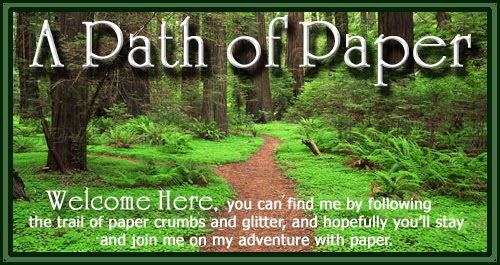



6 comments:
There IS a way to stop anonymous comments! I recently changed my settings as I was getting a crazy amount of spam per day as well. On your blog settings, go to Posts & Comments and then in the section where it talks about who can comment - select Registered User. It's that easy - - has completely eliminated ALL of that spam I was getting :-) Have a great day!
Deneen I know what you mean! But Thanks Carla for your advise I will do this now :-)
YAY Carla!!!!! Thanks so much, I've already changed my settings. Thank-you, Thank-you, Thank-you:)
Thanks for sharing that information, I've just changed my settings also. Thank you so much~ I love your birds picture, their adorable. Happy Holidays!
Misty
http://cardsbygeyda.blogspot.com/
Carla, you may have saved my sanity! Thank you so very much & Deneen if you hadn't gotten on your soap box then we would not have known this info! so thanks for *itchin' ;-) LOL
P.S.
love the kitty
I'm so glad that Carla has helped others as well! I always thought that Registered Users meant those registered only to my blog...which would leave out whole lot of people who may feel led to leave a comment, but then couldn't.
Post a Comment